How can I refer friends & family?Updated 4 days ago
We’re so grateful you’re helping us grow our healthy community!
You can refer your friends and family with 20% off their first order. When they shop using your unique referral link, you'll earn 400 points, that's NZ $20 in Healthy Rewards.
Let's get started:
- Make sure you’re logged in to your HealthPost account
- Find the ‘Refer a friend’ section within your account by clicking on your name at the top right of the screen and go to 'My Account" or click here.
- Copy your unique referral link and share this with friends, family and your community.

- You'll be rewarded for each and every successful referral. You can only earn rewards for referring people who have not shopped at HealthPost previously.
- Once your referral is successful we will add 400 points to your HealthPost account, that's NZ$20 in Healthy Rewards.
- We will email you to let you know you've been rewarded for your successful referral.
Why is there an error message when I add my email address in to the referral pop up?
If you are seeing a message that says "You're not eligible for this offer, as you may already have an account with us." This means you may already have a HealthPost account and it's possible that you have shopped with us in the past. You may also receive this message if the IP address or device used has interacted with the HealthPost website recently.
Unfortunately, only new customers can be referred.
If your error message says "To receive your discount code you will need to turn off the "Hide IP address" option in your Safari privacy settings, then click the referral link again." You need to turn off the "Hide IP address" setting within your iPhone.
How to Turn Off "Hide IP Address" on iPhone:
- Open the Settings app on your iPhone.
- Scroll down and tap on Safari to open Safari settings.
- Under Privacy & Security, tap on "Hide IP Address."
- Select "From Cross-Site Tracking" to disable the feature.
Once you've turned off "Hide IP Address," go back to the referral link and click it again to receive your discount code.
We validate IP addresses to prevent duplicate or fraudulent referrals and ensure accurate tracking.
Need further support? You can contact our team by clicking here.
I referred someone who shopped but I wasn't rewarded.
To make sure you're rewarded when the person you referred shops, they must shop using your unique referral link.
Let's check the status of your referrals
- Login to your HealthPost account
- Head over to the ‘Refer a friend’ section within your account, or click here.
- Select the 'Your referrals' tab as shown in the example below.
- Check if your referee's email address is highlighted in green and marked as complete.

- If their email address is complete, check to see if you have received your rewards by going to the 'My Rewards' section of your account.
- Click on 'Rewards History'
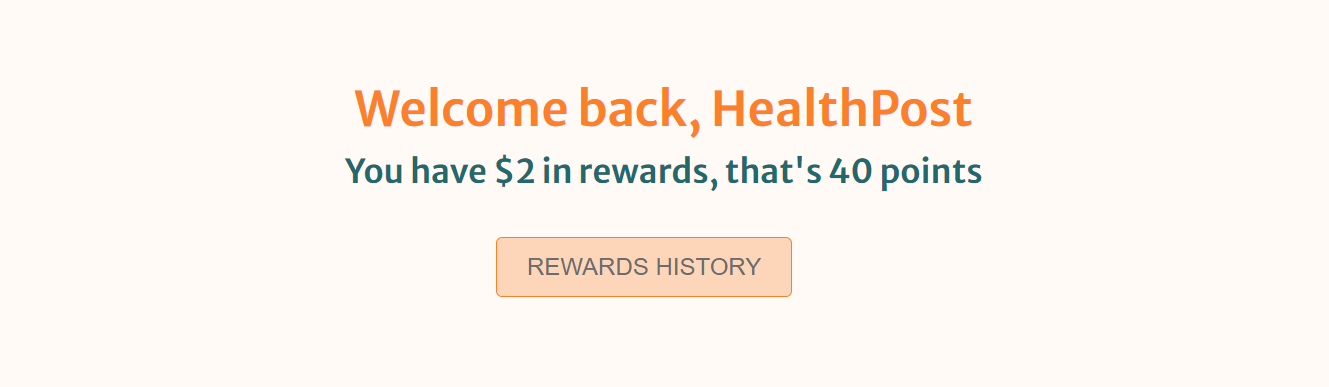
- Have a look for any 'Refer a friend' actions that have earned you 400 points. If you see these points, they’ve been successfully added to your account.

- If your referee's email address has been marked as complete but you haven’t received your points, please contact our team by clicking here. They will be able to have a look into this for you.