How do I get a birthday surprise?Updated 4 days ago
We’d love to celebrate your birthday with you!
To receive your birthday surprise, let’s check if you’ve shared your birthday with us.
Follow these steps:
- Visit Your Healthy Rewards page and go to the ‘Ways to Earn’ section, where you'll find the Birthday Surprise tile.
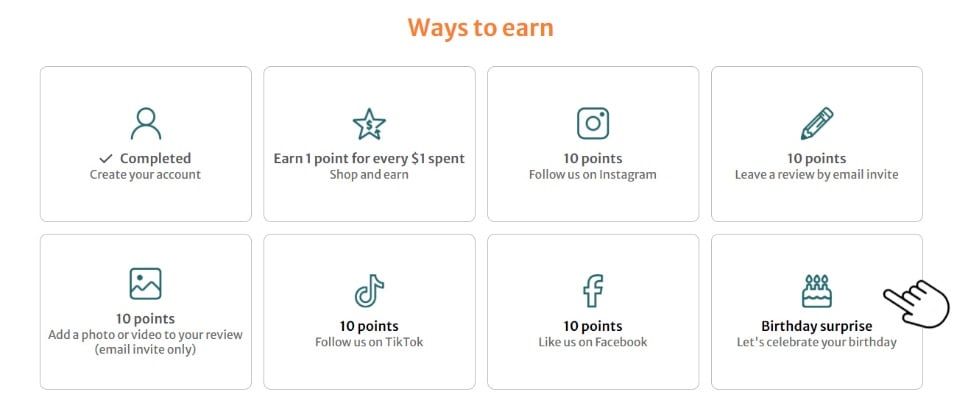
- Check if we have your birthdayby clicking on or hovering over this Birthday surprise tile. You will see either:
- A sign up button, you need to login or sign up for an account.
- A thank you message, great! This means we have your birthday, and you’re all set for your surprise.
- Did you need to log in or sign up? Once you’re logged in, find the Birthday surprise tile again, hover over or click on this and enter your birthday as DD/MM/YYYY. Once entered, click the orange button to save this.
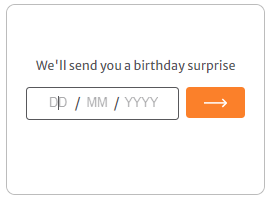
Important: Make sure you’re subscribed to our emails to receive your birthday surprise.
On your birthday: We’ll send you an email with a special voucher code, including a small minimum spend. The code is valid for a limited time, and the expiration date will be provided in the email.
Need further support? We’re here to help - reach out to us through our Contact Us page.