How to Create a New WishlistUpdated 20 days ago
How can I create a Whislist?
Creating a new Wishlist is so easy and a great way to keep track of products you would like to refer back to, save for another day or even share with family and friends!
You can add as many as 50 products to each of your wish lists.
There are two easy ways to create a Wishlist:
1 - Create a Wishlist from the homepage
- Sign into your account
- Under your name you will see a list of possible actions - Wishlists has the 'heart' icon next to it
- Click on 'Wishlists'
- Click on the black button that says 'Create New'
- Type in a name for your Wishlist for example, your name, family or friends names, or general subjects like "Immunity Support'
- Click the 'Create' button and that's it!. You can create as many Wishlists as you like!
2 - Create a Wishlist from a product page
- Click on the product you wish to save
- Click on the Wishlist button which is under the blue 'Add to cart' button
- Select an existing Wishlist, or 'Create New Wishlist' if you want to add another Wishlist to your account. Please see the example below:
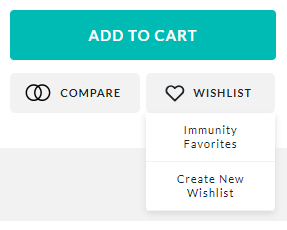
And that's it - your chosen product is now in your new or chosen Wishlist!
Have another question? Our friendly customer care team are here to help
Discover 5000+ natural health and wellness products at our online store.